
Here at Socialtyze, we interface with tons of social media platforms, including Facebook, Instagram, Twitter, and Vine, just to name a few. So you can imagine an API that’s designed with the consumer in mind means a lot to us. It allows us to focus more on the creation of our own apps, rather than fussing with irritating queries, rate limits and user tokens. With that in mind, I’d like to single out a few features on a couple of APIs that make a developer’s life easier (or harder).
1. Instagram rate limits included in the headers
If you’re like us, you make hundreds or thousands of calls to Instagram’s API every hour. This makes rate limits a real factor in the way we design our back end apps. This makes knowing - and keeping track of - how many remaining calls you have a critical piece of information. The last thing you want to happen is to have your account throttled by the Instagram servers and completely shut down your app.
Thankfully, Instagram actually returns that information with each call you make to the API:
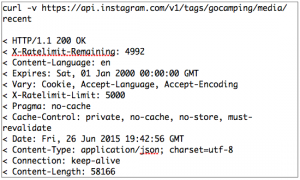
Since you get both the total number of calls remaining and the total you started with, you can regulate your queries based on how many calls you have.
Instagram isn’t without its faults though. Good luck trying to get the comment and like data for media through their API. Each endpoint is capped at around 150 entries - and no pagination! So if you want to see the entire list of users who liked your photo - you’re out of luck!
2. Twitter’s real-time streaming endpoint
Twitter’s RESTful Search API is great, but as we all know - it’s built for relevancy and not completeness. Since not every tweet is indexed to search, you only get results within a certain time period and even then, relevancy is key. This is where the Twitter Streaming API comes in. We’re able to listen to hundreds of different hashtags in real-time, funneling them into a global tweet database for our clients to access. This is great because we get to examine the data on our own terms without having to deal with pesky rate limits. One downfall of the Twitter Streaming API is that it only provides you up to 1% of the total volume of tweets on the service. This means that if you’re listening to a hashtag that has significant activity - you’re going to lose some tweets. This is where the RESTful Search API comes in again. We’ll use this service to perform a daily backfill of tweets we may have missed. Using these two APIs in parallel allows us to be confident that we’ve caught every tweet we can.
3. Google Analytics API
For many internal analytics dashboards, we turn to Google Analytics to provide the data on our apps. It’s convenient for developers, and it’s reassuring to clients because they’re already familiar with the metrics that Google Analytics provides. That being said, Google makes it a bit of a chore to authenticate your server application with their API. On top of the normal Client ID, you’ll need to pull down a json file along with a P12 cryptographic key to make calls to the Google service API. This type of authentication may seem excessive, but this method is used to authenticate with every single API on Google’s servers. This means you can access BigQuery, the Prediction, or Google Drive APIs all through the same app, if they’re enabled.
4. Facebook’s Pagination
Facebook’s API has gone through numerous iterations over its lifetime. Facebook’s pagination design is great when it works - and extremely frustrating when it doesn’t. Facebook chose to go with a couple different methods of pagination depending on which API endpoint you’re calling. It could be cursor based, time based or offset based. This can be hard to work with at first because often times Facebook will not tell you which pagination scheme works with each endpoint.
As an aside, one of the great things about Facebook is that you can file a bug directly with Facebook through their website. Is the endpoint you’re working with giving you trouble? Open a ticket and let them know!
5. Vine’s Tag API
Vine’s API is a great, simple API. There are a few endpoints that you can access, and you don’t have to mess around with any app tokens (yet). The pagination is ‘page’ based, meaning that you are given a set amount of vines per page, and can move through the pages by page number (eg. 1,2,3,4, etc). You typically see this type of pagination when building an app that allows the user to paginate through results instead of the server. For instance, if an app were displaying a list of top vine videos, there would be a ‘next’ button for the user to click.
That’s great for user facing apps, but for developing server side applications, we’ve run into a couple of issues. For starters, there is no way to return results based on where you left off from a previous query. You can’t query based on date, and you can’t retrieve newer results from the last time you queried. This may have a lot to do with Vine seemingly being hesitant to bring the API from out of the shadows and into the public eye. As it currently stands, Vine’s API isn’t officially documented. Hopefully we’ll see more consumer focused API design in the future as Vine decides to make their API more public.
Want more tips and tricks for how to dominate social this year with Data, Creative and Amplification? Download our 2016 Social Media Survival Guide.

We always recommend running promotions several times throughout the year for our clients. They’re not only the perfect way to reward your loyal fans, but they’re also integral in growing your fan base, building buzz, and supporting brand initiatives such as in-store events or new product launches.
In order to make sure your promotion is solid from top to bottom, you need to plan everything out in advance. Our team loves to map out our promotions on a good old whiteboard, with the below tips in mind.
First things first, you need to figure out your objective. Follower growth? Brand awareness? New product launch? Promotions are great for all of these goals. If your demographic is majority female, a Mother’s Day or Valentines Day promo is a slam-dunk. If you’re a restaurant launching a new menu, this is the perfect way to drive restaurant consumers to participate. You can even align your promotional event with a Foodie Holiday - these are huge trending topics!
Don’t forget to strategically map everything out. Should your campaign live on Facebook, Instagram or Twitter? It’s not rocket science - if you’re a photo-centric brand, then Instagram is always a safe bet.
The majority of promotions include a hashtag. This is where you can really be creative – don’t be afraid to think a little outside of the box on this one. It doesn’t always need to include your company name, but make sure you do a little research before you ink it. If your hashtag has already has been used hundreds of times, it’s probably not the unique hashtag you should be using for your campaign.
I can’t stress enough the importance of working with your legal team to create explicit rules, as well as triple checking that you are in compliance with each site’s terms of service. To make it even easier, you can work with our developers here at Socialtyze to build a Facebook app to house your promotion, the process is super simple and we’ll get things up and running with no headache to you.

Beautiful pieces of creative and must-watch videos are essential to make your campaign stand out in today’s crowded marketplace. For example, if your campaign runs for two weeks, we’d recommend launching with a video, and some straightforward how-to creative outlining all the important parts of your promotion. Halfway through the campaign, it’s time to highlight some of the best entries you’ve received (as long as you have the rights and it’s a random drawing). Finally, don’t forget to catch any late stragglers with a “Last Chance to Enter” post!
[embed]https://www.youtube.com/watch?v=h6OA7e6JcW0[/embed]
Unless you have millions of followers, you don’t want to just rely on your social channels to drive awareness and participation. Put up in-store collateral in a place that will be seen by the most eyeballs. Reach out to partners and sponsors for cross promotions. Tap into your email database and send an eBlast with a compelling subject line. And invest some money into a media buy to create awareness around the promotion. Facebook and Twitter have endless options, and, as of early June, Instagram has opened up its advertising platform to anyone who can foot the bill.
Important: don’t spam your fans with promo message after promo message. Space it out across your different platforms and only post about it two times a week max. Let’s not anger the base!
One of my biggest pet peeves is seeing poor promotional communication. You really need to be clear in your instructions, your copy and all communications regarding the campaign. For example, do they need to follow you in order to qualify? Are they reposting your photo or posting their own? What’s the hashtag and how many times can they enter? This should all be outlined in your rules, but it’s safe to assume 95% of consumers don’t usually read those. It goes without saying that your community manager should be monitoring their social channels on a daily basis, but promotional posts are especially important. Make sure to answer all questions, engage with fans, and be enthusiastic about their participation. If you notice someone posted a photo to enter, but they don’t follow you, let them know! Did someone post a great photo? Share it with your fans! The more involved you are in the campaign, the more successful it will be.

Congratulations, you just completed your promotion - what’s next? It’s essential to create a recap deck to figure out what went right, what could be improved on, and recommendations going forward. Was the campaign too long? Did users seem to enjoy it or was participation lower than past promotions? Evaluating the data is just as important as any of the other listed steps. Make sure everyone that touched the promotion on your team has some input into this recap process, including the creative team, community managers, media, etc. This will help you when planning your next promotion and push your team to create something even better the next time around.
Want more tips and tricks for how to dominate social this year with Data, Creative and Amplification? Download our 2016 Social Media Survival Guide.

What if you knew what everybody was talking about before you joined a cocktail party? In fact, what if you were the topic of conversation in many circles before you arrived? Some are talking smack and others are singing your praises. You know exactly who your haters and admirers are.How well prepared would you be to engage in conversation? That’s what social listening does. It’s the fly on the wall that gives you invaluable information before you open your mouth. It's a powerful tool that allows brands to identify who loves them and why, and to engage in conversations that are already happening, rather than trying to force conversation from a pre-scripted agenda.Think of it like a cheat sheet. Knowing what your audience is saying before joining the conversation can set you up with the best talking points. Using social listening platforms, brands are able to identify what they have in common with their fans. Knowing your similarities gives you the upper-hand when walking into that party--you’ll know exactly who to talk to and what to say.At Socialtyze, we have used Crimson Hexagon for three years to help us to take the guess work out of our community management and paid media campaigns. Crimson is a social media analytics platform that uses real-time social data and insights to increase ad and community efficiencies.We first experienced success using Crimson Hexagon to support the launch of six national feature film releases for a major movie studio client. Since we kept our ears open before taking action, we were able to discover specific keywords and interests of our audience, which led to our media buyers creating powerful targeted ads.How powerful?Using our listening cheat sheet, we increased our efficiencies of purchasing fans by 16 percent. We also used it to find other audiences that were similar to fans of the movies, allowing our studio clients to broaden their reach of new audiences leading up to opening weekend.Watch the video below for more on how and why social listening has become one of the most valuable ingredients for successful social mingling.[embed]https://www.youtube.com/watch?v=ytsdsnM_Utw&feature=youtu.be[/embed]Want more tips and tricks for how to dominate social this year with Data, Creative and Amplification? Download our 2016 Social Media Survival Guide.

When it comes to social media, content is king. Posts need to be well thought out, curated and cohesive to help your brand succeed. While this may sound intimidating, it can actually be quite easy, as long as you are organized and succinct.Find your Tone & Voice sweet spotThis is important. You need to establish how you want to talk to your fans and how you want them to perceive your brand. Are you the cool older brother or the friendly, informative mom? Identify how your brand will talk to its fans and keep this in mind while organizing your calendars.Show your promotions some loveDo you have special offers running this month? Are there specific products you want to push? Are you running a contest or giveaway? All of these questions are important to consider when mapping out your calendars. You don’t want to oversaturate your page with one topic, so plan to post about each topic no more than once a week.Holidays or Bust!Don’t forget to mention any and all holidays that are coming up. While you may not have any special deals or promotions for Christmas or 4th of July, they are notable because they will likely be a trending topic, or something prospective fans will be searching for on social media. Coming up in searches is a great way to gain a few new fans.

Is National “Talk Like a Pirate Day” a fit?It’s always smart to check for “National Days” to add to your calendars. Does Talk Like a Pirate Day work for your brand? Look through the upcoming “non-holidays” and pull out what could work for you. It’s a nice way to diversify content, and get some eyes on your posts if the day ends up being a trending topic.Check your assetsGo through the images you have available for your posts. You don’t want to write copy that doesn’t have an image to accompany it. While your copy is important, a great post won’t perform well without a great photo.

Think first, post secondWhen looking for your general day-to-day posting topics, create some strategic ideas to fill in your non-promotion and non-holiday, days. Try using quote posts, whether you use the quote in the copy or overlay the quote on the image, this is a great way to generate shareable content. If you’re looking for engagement, try asking the audience for their opinion with this-or-that posts, or fill in the blank. Just make sure you keep track of you original content so you don’t repeat yourself throughout the month.

CM Cheat: Use a template!Creating a template for your calendar can make writing your calendars a much less daunting task. (For example: 4 quote posts, 4 this-or-that posts, 3 giveaway posts, etc.) Once you have established a structure for your calendar and thought through how you want to address your audience, you should be able to identify just what kind of posts you need and let the creative juices start flowing.Map out your calendarNow that you’ve established all of your talking points for the month, start adding them into your calendar. Fill in which promotion, holiday or strategy you’ll be utilizing each day. This will allow you to be sure you aren’t talking about the same topic or using the same strategy two days in a row. Also, aim to post no more than once or twice a day. You don’t want to spam your fans or encourage them to unfriend or unfollow you.Keep an eye on the competitionKeeping yourself well-versed on what other brands are doing is another great way to draw inspiration. Use other brands' posts as an opportunity to observe what’s working and what’s not, and then analyze how you can apply that key learning to your own client.Think like a consumerIf you were a fan of this page, what would you want to see? What posts would resonate best with you? This is a great perspective to have when drafting your calendars. Many community managers start to focus too much on the brand side. While you are trying to get the brand’s messages across, you need to consider whether it’s something your fans will get excited about.Want more tips and tricks for how to dominate social this year with Data, Creative and Amplification? Download our 2016 Social Media Survival Guide.

We are excited to announce that we’ve partnered with Nicole Butte, founder of Digital Pep, who will be providing counsel and strategy for all of our movie campaigns. Nicole brings with her the unique studio mindset as well as nearly two decades of experience in digital marketing.We view social campaigns in 360 degrees, combining paid and organic media into one cohesive program. Nicole will work with our data, media and development teams to connect the dots between social listening, paid media, community management and influencer marketing, which will continue to become a more and more prominent element of movie campaigns. Marrying the traditional practices of media and publicity into authentic editorial with high reaching, measurable results, we see a huge opportunity to leverage the insights gathered from live social listening into long tail influencer campaigns.Prior to launching Digital Pep, Nicole was VP of New Media at NBC Universal’s Focus Features and before that, she was VP of Interactive Promotions at New Line Cinema. Throughout her career, she has run digital marketing campaigns for films including Dallas Buyers Club, The Kids Are All Right, Anna Karenina, Sex and the City, Wedding Crashers and many, many more.Want more tips and tricks for how to dominate social this year with Data, Creative and Amplification? Download our 2016 Social Media Survival Guide.
Socialtyze - All Rights Reserved 2022